本文共 2615 字,大约阅读时间需要 8 分钟。
加速器是创业之路的重要推手,在AI时代的大潮下,技术和生态的支持对创业公司尤为重要。而百度AI加速器为创业者们提供了一条“捷径”。9月3日,百度AI加速器Demo Day为第二期学员举办了一场“毕业典礼”, 200多位知名VC投资人和AI企业代表共同见证了学员们的“加速”效果。当天,百度AI加速器第三期入选企业正式亮相,并举办开营仪式。
百度AI加速器负责人、百度AI技术平台体系执行总监吴甜表示,希望借助百度AI加速器这个舞台,把第二期成员企业相对成熟的理念、经验分享给更多的新伙伴,也让新学员们切切实实地感受到AI技术为企业、产业所带来的巨大驱动力。而百度AI加速器将持续从技术深度对接与生态资源对接等方面,为学员企业提供全方面支持,帮助他们建立起业务核心竞争力,并在行业应用场景落地上取得突破。

百度AI加速器第二期成绩单:总估值翻番、利润增长140%
百度AI加速器第二期于今年3月23日开营,经过五个月的孵化之后,顺利毕业的优秀学员企业从业务、产品、商业模式及市场竞争力等方面,向外界展示了自己进入百度AI加速器之后的创业成绩单。

吴甜用一组数据向外界展示了二期成员企业的巨大提升:在短短五个月内,第二期成员企业总估值实现了翻番,5家获得了新一轮融资,20余家成员企业在2018年预计总利润同比增长近140%。这些数字都传递出一个信息:百度AI加速器实实在在地促进了AI技术落地行业场景,促进了创业项目产业化,并帮助成员企业实现了快速发展。与此同时,有11家企业发布了新产品,15家企业实现了原有产品的升级换代,深度服务B端客户2万家,并让数以亿计的C端用户享受到了全新的AI体验。
经过两期的举办,百度AI加速器对于AI企业的孵化和推动成果有目共睹,这也吸引了越来越多的AI技术专家、投资机构等伙伴加入,不断为学员企业的发展引入新的“加速度”,共同实现AI领域的合作共赢。现场圆桌环节,百度副总裁、百度风投CEO刘维谈到,“AI加速器提供了一个非常好的平台,让大家知道整个行业的前沿边界所在,创业者通过百度AI加速器能够提前一步打造自己的解决方案,我觉得这个公司就迈出了最重要的第一步。”而金沙江创投合伙人杨志伟则表示,“今天Demo Day的每个案例都让我印象深刻,我发现百度AI加速器第二期学员既有天使轮的公司,也有一些已经拿到融资、比较成熟的公司。这说明百度AI加速器正在把百度在人工智能领域积累的技术能力和资源贡献出来,让创业门槛不断降低,让企业能够专注于业务发展。”
深化赋能、助力行业发展
不同于业内其他加速器平台,经过多年的积累与沉淀,百度已经建立了完整的AI布局和繁荣的AI生态,并面向开发者和合作伙伴开放。除了技术上的深度支持,百度AI加速器还从行业机会的前瞻、商业模式的解读、上下游生态伙伴资源的对接等方面,为AI创业者提供上下游全产业链支持。
路演环节,酷家乐、超盟、开为、中云智慧、甘来等优秀学员企业一一登场,为现场观众讲述了百度AI加速器对于产品乃至整个企业的帮助,以及产品落地成果和业绩报告。
以第二期优秀学员企业中云智慧为例,他们是国内领先的人工智能与安全应用解决方案提供商,致力于打造人工智能+数据+平台的安全行业智能化生态链,是市场上唯一实现可商用X光机图像违禁品智能识别的企业,跨境业务市场份额行业第一。中云智慧副总裁、 AIG总经理杜璞表示,在接入了百度的语音翻译、人脸识别等技术之后,中云智慧打造出第三代边检智能柜台,上线边检护照、签证的智能识别,提供值机、安检到登机整体的解决方案,大大降低了边检的工作量。在这个过程中,百度AI加速器不仅为中云智慧提供商业想法落地的技术支撑,还通过课程为中云智慧提供产品研发、销售沟通等方面的思路,为创业团队带来很大的帮助。
也有企业在加速器期间,找到了志同道合的创业伙伴,获得更多的商业机遇和生态资源。超盟数据是一家线下零售数字化运营服务商,在加速期间,超盟数据不仅运用百度自然语言处理、知识图谱、用户画像等技术,将数据挖掘的准确率和效率提高了93%-97%,极大地提升了产品及业务能力,还找到了“盟友”,与同属第二期成员的开为科技达成了深度合作。7月,超盟数据和开为科技共同与传统商超企业天天便利签订了战略合作协议,三方共同实现产品与技术的融合、共同服务线下的零售店。全国共有260家便利店品牌,98000多家门店,相信他们的集成产品能够为便利店行业带来福音。
“百度AI加速器是一个帮助AI创业公司成长的平台,”吴甜表示,“我们很高兴地看到,我们的成员企业在加速器期间,与百度AI 技术、与加速器学员、与百度的生态伙伴都实现了深度对接,创造了新的价值。”
推动人工智能落地,百度AI加速产业推进
人工智能早已超越技术概念,带来产业升级、国际竞争力提升的新机遇,吸引越来越多的资本和人才流向AI领域。当前,堪称AI创业的黄金时代。
新一批的AI创业者已经集结。在Demo Day现场,百度AI加速器第三期正式开营。这一期于2018百度AI开发者大会上开启招募,在过去一个多月中,百度AI加速器团队从市场空间、团队实力、技术和产品的成熟程度等角度对报名企业进行层层筛选,最后,国内唯一集医、教、产、学、研于一体的眼科集团何氏眼科,以及客户遍布金融、汽车、房产等行业的商用对话机器人企业爱因互动等28家AI创业公司突围胜出。
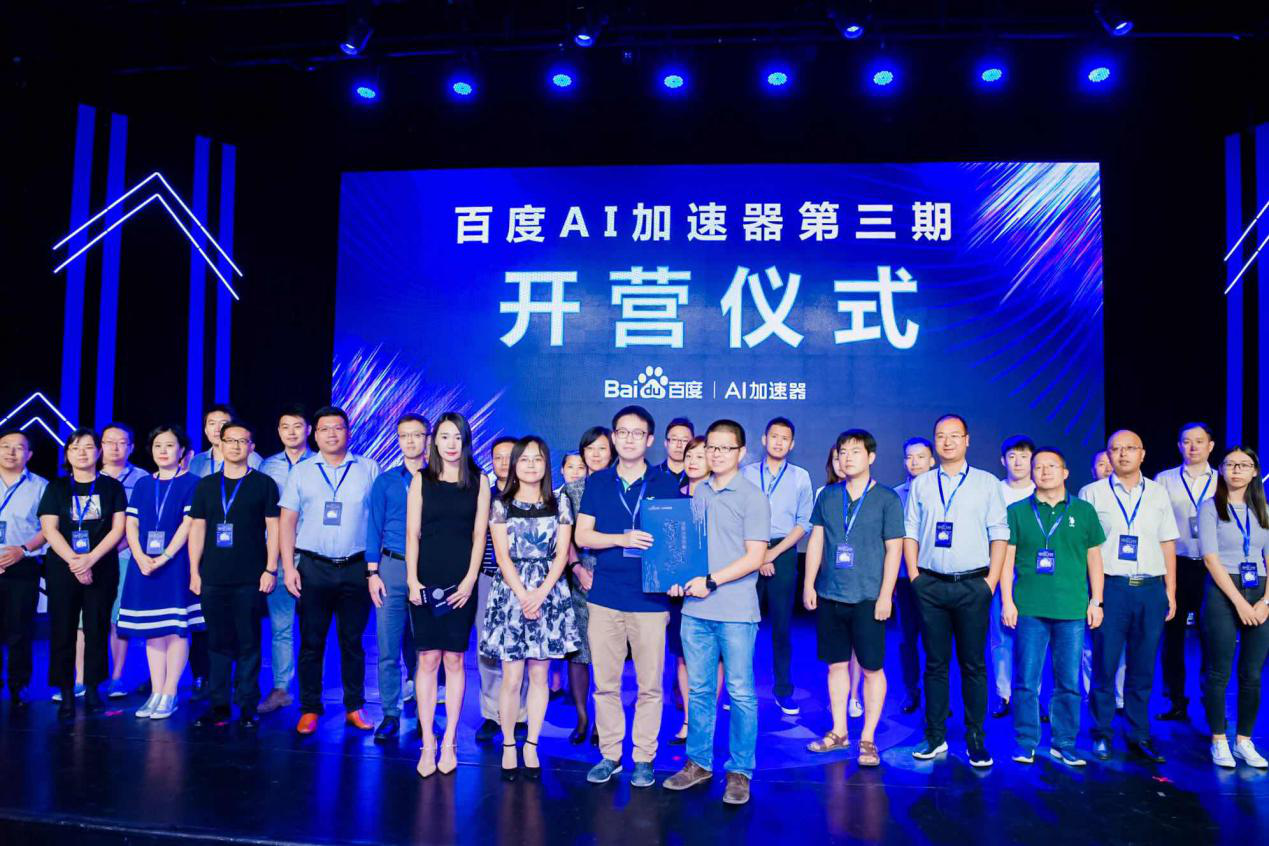
据了解,百度AI加速器会为成员企业提供来自百度全面且深度的支持,包括顶级导师定制课程、价值千万技术资源、百度投资入股、技术定向支持等四大核心资源,以及围绕产品、技术的定制化诊断等针对性扶持。
经过两期孵化,百度AI加速器开放、连接、加速共赢的成果也赢得了合作伙伴们的称赞与信任。开为科技CEO杨通表示:“许多合作伙伴在得知开为采用了百度的AI技术后,对于开为的技术能力都会更加信任。”AI导游CEO杨振贤也表示:“百度可以弥补AI导游之前的短板和需要,这是效率上的提升和弥补,更重要的是它做到了很多AI导游想做但是却没办法做到的事。”
“现在,人工智能的发展已经进入一个新的阶段,正在商用、政用、民用领域全面拓展。”吴甜在现场表示,在这样的大背景下,百度很荣幸能够成为助推AI产业发展的“加速器”。